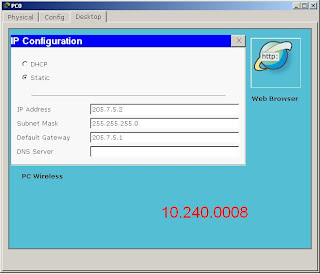Sambungan Kosong belum di Setting
Langkah-langkah:
o Fa0/0 : 219.17.100.1
o Se2/0 : 201.100.11.2
o Se3/0 : 199.6.13.1
o SMq : 255.255.255.0
ROUTER Lab_B
o Fa0/0 : 223.8.151.1
o Se2/0 : 199.6.13.2
o Se3/0 : 204.204.7.1
o SM : 255.255.255.0
ROUTER Lab_C
o Fa0/0 : 210.93.105.1
o Se2/0 : 204.204.7.2
o SM : 255.255.255.0
ROUTER LAB_D
Router>en
Router#conf t
Enter configuration commands, one per line. End with CNTL/Z.
Router(config)#hostname Lab_D
Lab_D(config)#int se2/0
Lab_D(config-if)#ip add 204.204.7.2 255.255.255.0
Lab_D(config-if)#no shut
o Fa0/0 : 210.93.105.2
ROUTER Lab_E
Setting IP PC1 seperti di bawah ini, atau bisa menggunakan IP lain dengan catatan masih satu network
Setting IP PC2 seperti di bawah ini, atau bisa menggunakan IP lain dengan catatan masih satu network
Setting IP PC3 seperti di bawah ini, atau bisa menggunakan IP lain dengan catatan masih satu network
Setting IP PC4 seperti di bawah ini, atau bisa menggunakan IP lain dengan catatan masih satu network
Setting IP PC5 seperti di bawah ini, atau bisa menggunakan IP lain dengan catatan masih satu network
Setting IP PC6 seperti di bawah ini, atau bisa menggunakan IP lain dengan catatan masih satu network
Setting IP PC7 seperti di bawah ini, atau bisa menggunakan IP lain dengan catatan masih satu network
Setting IP PC8 seperti di bawah ini, atau bisa menggunakan IP lain dengan catatan masih satu network
Setting IP PC9 seperti di bawah ini, atau bisa menggunakan IP lain dengan catatan masih satu network
- Buka Program Cisco Packet Tracer 5.1 (Recommended)
- Pilih peralatan yang akan dipakai. Generic PC-PT,Router-PT,Switch-PT
- Agar Sesuai Kriteria Gambar di atas saya menggunakan: 10 Unit PC, 5 Buah Switch, dan 5 Buah Router
- Atur posisi semua peralatan sesuka Anda agar terlihat menarik
- Hubungkan PC dengan Switch menggunakan kabel straigh-Thtough
- Hubungkan Switch degan Router menggunakan kabel straigh-Thtough
- Hubungkan Router dengan Router menggunakan kabel Serial DCE/DTE (sesuaikan dengan gambar kerja)
- Hubungkan PC dengan Router menggunakan kabel Console (R-232/Console)
Setting Router Lab_A Sebagai Berikut:
o Fa0/0 : 192.5.5.1
o Fa1/0 : 205.7.5.1
o Se2/0 : 201.100.11.1
o SM : 255.255.255.0
o Fa1/0 : 205.7.5.1
o Se2/0 : 201.100.11.1
o SM : 255.255.255.0
ROUTER Lab_A
Router>en
Router#conf t
Enter configuration commands, one per line. End with CNTL/Z.
Router(config)#hostname Lab_A
Lab_A(config)#int fa 0/0
Lab_A(config-if)#ip add 192.5.5.1 255.255.255.0
Lab_A(config-if)#no shut
Router#conf t
Enter configuration commands, one per line. End with CNTL/Z.
Router(config)#hostname Lab_A
Lab_A(config)#int fa 0/0
Lab_A(config-if)#ip add 192.5.5.1 255.255.255.0
Lab_A(config-if)#no shut
Lab_A(config-if)#
%LINK-5-CHANGED: Interface FastEthernet0/0, changed state to up
%LINEPROTO-5-UPDOWN: Line protocol on Interface FastEthernet0/0, changed state to upexit
Lab_A(config)#
Lab_A(config)#int fa 1/0
Lab_A(config-if)#ip add 205.7.5.1 255.255.255.0
Lab_A(config-if)#no shut
%LINK-5-CHANGED: Interface FastEthernet0/0, changed state to up
%LINEPROTO-5-UPDOWN: Line protocol on Interface FastEthernet0/0, changed state to upexit
Lab_A(config)#
Lab_A(config)#int fa 1/0
Lab_A(config-if)#ip add 205.7.5.1 255.255.255.0
Lab_A(config-if)#no shut
Lab_A(config-if)#
%LINK-5-CHANGED: Interface FastEthernet1/0, changed state to up
%LINEPROTO-5-UPDOWN: Line protocol on Interface FastEthernet1/0, changed state to up
%Invalid interface type and number
Lab_A(config)#int ser2/0
Lab_A(config-if)#ip add 201.100.11.1 255.255.255.0
Lab_A(config-if)#clock rate 64000
Lab_A(config-if)#no shut
%LINK-5-CHANGED: Interface FastEthernet1/0, changed state to up
%LINEPROTO-5-UPDOWN: Line protocol on Interface FastEthernet1/0, changed state to up
%Invalid interface type and number
Lab_A(config)#int ser2/0
Lab_A(config-if)#ip add 201.100.11.1 255.255.255.0
Lab_A(config-if)#clock rate 64000
Lab_A(config-if)#no shut
%LINK-5-CHANGED: Interface Serial2/0, changed state to down
Lab_A(config-if)#exit
Lab_A(config)#exit
Lab_A#conf t
Enter configuration commands, one per line. End with CNTL/Z.
Lab_A(config)#ip route 0.0.0.0 0.0.0.0 201.100.11.2
Lab_A(config)#exit
Lab_A#show ip route
Codes: C – connected, S – static, I – IGRP, R – RIP, M – mobile, B – BGP
D – EIGRP, EX – EIGRP external, O – OSPF, IA – OSPF inter area
N1 – OSPF NSSA external type 1, N2 – OSPF NSSA external type 2
E1 – OSPF external type 1, E2 – OSPF external type 2, E – EGP
i – IS-IS, L1 – IS-IS level-1, L2 – IS-IS level-2, ia – IS-IS inter area
* – candidate default, U – per-user static route, o – ODR
P – periodic downloaded static route
Lab_A(config-if)#exit
Lab_A(config)#exit
Lab_A#conf t
Enter configuration commands, one per line. End with CNTL/Z.
Lab_A(config)#ip route 0.0.0.0 0.0.0.0 201.100.11.2
Lab_A(config)#exit
Lab_A#show ip route
Codes: C – connected, S – static, I – IGRP, R – RIP, M – mobile, B – BGP
D – EIGRP, EX – EIGRP external, O – OSPF, IA – OSPF inter area
N1 – OSPF NSSA external type 1, N2 – OSPF NSSA external type 2
E1 – OSPF external type 1, E2 – OSPF external type 2, E – EGP
i – IS-IS, L1 – IS-IS level-1, L2 – IS-IS level-2, ia – IS-IS inter area
* – candidate default, U – per-user static route, o – ODR
P – periodic downloaded static route
Gateway of last resort is 201.100.11.2 to network 0.0.0.0
C 192.5.5.0/24 is directly connected, FastEthernet0/0
C 201.100.11.0/24 is directly connected, Serial2/0
C 205.7.5.0/24 is directly connected, FastEthernet1/0
S* 0.0.0.0/0 [1/0] via 201.100.11.2
Lab_A#wr mem
Building configuration…
[OK]
C 201.100.11.0/24 is directly connected, Serial2/0
C 205.7.5.0/24 is directly connected, FastEthernet1/0
S* 0.0.0.0/0 [1/0] via 201.100.11.2
Lab_A#wr mem
Building configuration…
[OK]
Setting Router Lab_B Sebagai Berikut:
o Fa0/0 : 219.17.100.1
o Se2/0 : 201.100.11.2
o Se3/0 : 199.6.13.1
o SMq : 255.255.255.0
ROUTER Lab_B
Router>en
Router#conf t
Enter configuration commands, one per line. End with CNTL/Z.
Router(config)#hostname Lab_B
Lab_B(config)#int fa0/0
Lab_B(config-if)#ip add 219.17.100.1 255.255.255.0
Lab_B(config-if)#no shut
Router#conf t
Enter configuration commands, one per line. End with CNTL/Z.
Router(config)#hostname Lab_B
Lab_B(config)#int fa0/0
Lab_B(config-if)#ip add 219.17.100.1 255.255.255.0
Lab_B(config-if)#no shut
Lab_B(config-if)#
%LINK-5-CHANGED: Interface FastEthernet0/0, changed state to up
%LINEPROTO-5-UPDOWN: Line protocol on Interface FastEthernet0/0, changed state to up
Lab_B(config-if)#exit
Lab_B(config)#int se2/0
Lab_B(config-if)#ip add 201.100.11.2 255.255.255.0
Lab_B(config-if)#no shut
%LINK-5-CHANGED: Interface FastEthernet0/0, changed state to up
%LINEPROTO-5-UPDOWN: Line protocol on Interface FastEthernet0/0, changed state to up
Lab_B(config-if)#exit
Lab_B(config)#int se2/0
Lab_B(config-if)#ip add 201.100.11.2 255.255.255.0
Lab_B(config-if)#no shut
Lab_B(config-if)#
%LINK-5-CHANGED: Interface Serial2/0, changed state to up
Lab_B(config)# exit
Lab_B(config)#int se3/0
Lab_B(config-if)#ip add 199.6.13.1 255.255.255.0
Lab_B(config-if)#clock rate 64000
Lab_B(config-if)#no shut
%LINK-5-CHANGED: Interface Serial2/0, changed state to up
Lab_B(config)# exit
Lab_B(config)#int se3/0
Lab_B(config-if)#ip add 199.6.13.1 255.255.255.0
Lab_B(config-if)#clock rate 64000
Lab_B(config-if)#no shut
%LINK-5-CHANGED: Interface Serial3/0, changed state to down
Lab_B(config-if)#exit
Lab_B(config)#ip route 0.0.0.0 0.0.0.0 201.100.11.1
Lab_B(config)#ip route 0.0.0.0 0.0.0.0 199.6.13.2
Lab_B(config)#exit
Lab_B#show ip route
Codes: C – connected, S – static, I – IGRP, R – RIP, M – mobile, B – BGP
D – EIGRP, EX – EIGRP external, O – OSPF, IA – OSPF inter area
N1 – OSPF NSSA external type 1, N2 – OSPF NSSA external type 2
E1 – OSPF external type 1, E2 – OSPF external type 2, E – EGP
i – IS-IS, L1 – IS-IS level-1, L2 – IS-IS level-2, ia – IS-IS inter area
* – candidate default, U – per-user static route, o – ODR
P – periodic downloaded static route
Lab_B(config-if)#exit
Lab_B(config)#ip route 0.0.0.0 0.0.0.0 201.100.11.1
Lab_B(config)#ip route 0.0.0.0 0.0.0.0 199.6.13.2
Lab_B(config)#exit
Lab_B#show ip route
Codes: C – connected, S – static, I – IGRP, R – RIP, M – mobile, B – BGP
D – EIGRP, EX – EIGRP external, O – OSPF, IA – OSPF inter area
N1 – OSPF NSSA external type 1, N2 – OSPF NSSA external type 2
E1 – OSPF external type 1, E2 – OSPF external type 2, E – EGP
i – IS-IS, L1 – IS-IS level-1, L2 – IS-IS level-2, ia – IS-IS inter area
* – candidate default, U – per-user static route, o – ODR
P – periodic downloaded static route
Gateway of last resort is 199.6.13.2 to network 0.0.0.0
C 199.6.13.0/24 is directly connected, Serial3/0
C 201.100.11.0/24 is directly connected, Serial2/0
C 219.17.100.0/24 is directly connected, FastEthernet0/0
S* 0.0.0.0/0 [1/0] via 199.6.13.2
[1/0] via 201.100.11.1
Lab_B#wr mem
Building configuration…
[OK]
C 201.100.11.0/24 is directly connected, Serial2/0
C 219.17.100.0/24 is directly connected, FastEthernet0/0
S* 0.0.0.0/0 [1/0] via 199.6.13.2
[1/0] via 201.100.11.1
Lab_B#wr mem
Building configuration…
[OK]
Setting Router Lab_C Sebagai Berikut :
o Fa0/0 : 223.8.151.1
o Se2/0 : 199.6.13.2
o Se3/0 : 204.204.7.1
o SM : 255.255.255.0
ROUTER Lab_C
Router>en
Router#conf t
Enter configuration commands, one per line. End with CNTL/Z.
Router(config)#hostname Lab_C
Lab_C(config)#int fa0/0
Lab_C(config-if)#ip add 223.8.151.1 255.255.255.0
Lab_C(config-if)#no shut
Router#conf t
Enter configuration commands, one per line. End with CNTL/Z.
Router(config)#hostname Lab_C
Lab_C(config)#int fa0/0
Lab_C(config-if)#ip add 223.8.151.1 255.255.255.0
Lab_C(config-if)#no shut
Lab_C(config-if)#
%LINK-5-CHANGED: Interface FastEthernet0/0, changed state to up
%LINEPROTO-5-UPDOWN: Line protocol on Interface FastEthernet0/0, changed state to upexit
Lab_C(config)#int se2/0
Lab_C(config-if)#ip add 199.6.13.2 255.255.255.0
Lab_C(config-if)#no shut
%LINK-5-CHANGED: Interface FastEthernet0/0, changed state to up
%LINEPROTO-5-UPDOWN: Line protocol on Interface FastEthernet0/0, changed state to upexit
Lab_C(config)#int se2/0
Lab_C(config-if)#ip add 199.6.13.2 255.255.255.0
Lab_C(config-if)#no shut
Lab_C(config-if)#
%LINK-5-CHANGED: Interface Serial2/0, changed state to up
Lab_C(config-if)#exit
Lab_C(config)#int se
%LINEPROTO-5-UPDOWN: Line protocol on Interface Serial2/0, changed state to up3/0
Lab_C(config-if)#ip add 204.204.7.1 255.255.255.0
Lab_C(config-if)#clock rate 64000
Lab_C(config-if)#no shut
%LINK-5-CHANGED: Interface Serial2/0, changed state to up
Lab_C(config-if)#exit
Lab_C(config)#int se
%LINEPROTO-5-UPDOWN: Line protocol on Interface Serial2/0, changed state to up3/0
Lab_C(config-if)#ip add 204.204.7.1 255.255.255.0
Lab_C(config-if)#clock rate 64000
Lab_C(config-if)#no shut
%LINK-5-CHANGED: Interface Serial3/0, changed state to down
Lab_C(config-if)#exit
Lab_C(config)#ip route 0.0.0.0 0.0.0.0 199.6.13.1
Lab_C(config)#ip route 0.0.0.0 0.0.0.0 204.204.7.2
Lab_C(config)#exit
Lab_C#show ip route
Codes: C – connected, S – static, I – IGRP, R – RIP, M – mobile, B – BGP
D – EIGRP, EX – EIGRP external, O – OSPF, IA – OSPF inter area
N1 – OSPF NSSA external type 1, N2 – OSPF NSSA external type 2
E1 – OSPF external type 1, E2 – OSPF external type 2, E – EGP
i – IS-IS, L1 – IS-IS level-1, L2 – IS-IS level-2, ia – IS-IS inter area
* – candidate default, U – per-user static route, o – ODR
P – periodic downloaded static route
Lab_C(config-if)#exit
Lab_C(config)#ip route 0.0.0.0 0.0.0.0 199.6.13.1
Lab_C(config)#ip route 0.0.0.0 0.0.0.0 204.204.7.2
Lab_C(config)#exit
Lab_C#show ip route
Codes: C – connected, S – static, I – IGRP, R – RIP, M – mobile, B – BGP
D – EIGRP, EX – EIGRP external, O – OSPF, IA – OSPF inter area
N1 – OSPF NSSA external type 1, N2 – OSPF NSSA external type 2
E1 – OSPF external type 1, E2 – OSPF external type 2, E – EGP
i – IS-IS, L1 – IS-IS level-1, L2 – IS-IS level-2, ia – IS-IS inter area
* – candidate default, U – per-user static route, o – ODR
P – periodic downloaded static route
Gateway of last resort is 204.204.7.2 to network 0.0.0.0
C 199.6.13.0/24 is directly connected, Serial2/0
C 204.204.7.0/24 is directly connected, Serial3/0
C 223.8.151.0/24 is directly connected, FastEthernet0/0
S* 0.0.0.0/0 [1/0] via 204.204.7.2
[1/0] via 199.6.13.1
Lab_C#wr mem
Building configuration…
[OK]
C 204.204.7.0/24 is directly connected, Serial3/0
C 223.8.151.0/24 is directly connected, FastEthernet0/0
S* 0.0.0.0/0 [1/0] via 204.204.7.2
[1/0] via 199.6.13.1
Lab_C#wr mem
Building configuration…
[OK]
Setting Router Lab_D Sebagai Berikut:
o Fa0/0 : 210.93.105.1
o Se2/0 : 204.204.7.2
o SM : 255.255.255.0
ROUTER LAB_D
Router>en
Router#conf t
Enter configuration commands, one per line. End with CNTL/Z.
Router(config)#hostname Lab_D
Lab_D(config)#int se2/0
Lab_D(config-if)#ip add 204.204.7.2 255.255.255.0
Lab_D(config-if)#no shut
Lab_D(config-if)#
%LINK-5-CHANGED: Interface Serial2/0, changed state to up
Lab_D(config-if)#exit
%LINEPROTO-5-UPDOWN: Line protocol on Interface Serial2/0, changed state to up
Lab_D(config)#int fa0/0
Lab_D(config-if)#ip add 210.93.105.1 255.255.255.0
Lab_D(config-if)#no shut
%LINK-5-CHANGED: Interface Serial2/0, changed state to up
Lab_D(config-if)#exit
%LINEPROTO-5-UPDOWN: Line protocol on Interface Serial2/0, changed state to up
Lab_D(config)#int fa0/0
Lab_D(config-if)#ip add 210.93.105.1 255.255.255.0
Lab_D(config-if)#no shut
Lab_D(config-if)#
%LINK-5-CHANGED: Interface FastEthernet0/0, changed state to up
%LINEPROTO-5-UPDOWN: Line protocol on Interface FastEthernet0/0, changed state to up
Lab_D(config-if)#exit
Lab_D(config)#^Z
Lab_D#
%SYS-5-CONFIG_I: Configured from console by console
Lab_D#conf t
Enter configuration commands, one per line. End with CNTL/Z.
Lab_D(config)#ip route 0.0.0.0 0.0.0.0 210.93.105.2
Lab_D(config)#ip route 0.0.0.0 0.0.0.0 204.204.7.1
Lab_D(config)#exit
Lab_D#show ip route
Codes: C – connected, S – static, I – IGRP, R – RIP, M – mobile, B – BGP
D – EIGRP, EX – EIGRP external, O – OSPF, IA – OSPF inter area
N1 – OSPF NSSA external type 1, N2 – OSPF NSSA external type 2
E1 – OSPF external type 1, E2 – OSPF external type 2, E – EGP
i – IS-IS, L1 – IS-IS level-1, L2 – IS-IS level-2, ia – IS-IS inter area
* – candidate default, U – per-user static route, o – ODR
P – periodic downloaded static route
%LINK-5-CHANGED: Interface FastEthernet0/0, changed state to up
%LINEPROTO-5-UPDOWN: Line protocol on Interface FastEthernet0/0, changed state to up
Lab_D(config-if)#exit
Lab_D(config)#^Z
Lab_D#
%SYS-5-CONFIG_I: Configured from console by console
Lab_D#conf t
Enter configuration commands, one per line. End with CNTL/Z.
Lab_D(config)#ip route 0.0.0.0 0.0.0.0 210.93.105.2
Lab_D(config)#ip route 0.0.0.0 0.0.0.0 204.204.7.1
Lab_D(config)#exit
Lab_D#show ip route
Codes: C – connected, S – static, I – IGRP, R – RIP, M – mobile, B – BGP
D – EIGRP, EX – EIGRP external, O – OSPF, IA – OSPF inter area
N1 – OSPF NSSA external type 1, N2 – OSPF NSSA external type 2
E1 – OSPF external type 1, E2 – OSPF external type 2, E – EGP
i – IS-IS, L1 – IS-IS level-1, L2 – IS-IS level-2, ia – IS-IS inter area
* – candidate default, U – per-user static route, o – ODR
P – periodic downloaded static route
Gateway of last resort is 210.93.105.2 to network 0.0.0.0
C 204.204.7.0/24 is directly connected, Serial2/0
C 210.93.105.0/24 is directly connected, FastEthernet0/0
S* 0.0.0.0/0 [1/0] via 210.93.105.2
C 210.93.105.0/24 is directly connected, FastEthernet0/0
S* 0.0.0.0/0 [1/0] via 210.93.105.2
Lab_D#wr mem
Building configuration…
[OK]
Building configuration…
[OK]
Setting Router Lab_E Sebagai Berikut:
o Fa0/0 : 210.93.105.2
ROUTER Lab_E
Router>en
Router#conf t
Enter configuration commands, one per line. End with CNTL/Z.
Router(config)#hostname Lab_E
Lab_E(config)#int fa0/0
Lab_E(config-if)#ip add 210.93.105.2 255.255.255.0
Lab_E(config-if)#no shut
Router#conf t
Enter configuration commands, one per line. End with CNTL/Z.
Router(config)#hostname Lab_E
Lab_E(config)#int fa0/0
Lab_E(config-if)#ip add 210.93.105.2 255.255.255.0
Lab_E(config-if)#no shut
%LINK-5-CHANGED: Interface FastEthernet0/0, changed state to up
Lab_E(config-if)#
%LINEPROTO-5-UPDOWN: Line protocol on Interface FastEthernet0/0, changed state to up
Lab_E(config-if)#exit
Lab_E(config)#^Z
Lab_E#
%SYS-5-CONFIG_I: Configured from console by console
Lab_E#
Lab_E#conf t
Enter configuration commands, one per line. End with CNTL/Z.
Lab_E(config)#ip route 0.0.0.0 0.0.0.0 210.93.105.1
Lab_E(config)#exit
Lab_E#show ip route
Codes: C – connected, S – static, I – IGRP, R – RIP, M – mobile, B – BGP
D – EIGRP, EX – EIGRP external, O – OSPF, IA – OSPF inter area
N1 – OSPF NSSA external type 1, N2 – OSPF NSSA external type 2
E1 – OSPF external type 1, E2 – OSPF external type 2, E – EGP
i – IS-IS, L1 – IS-IS level-1, L2 – IS-IS level-2, ia – IS-IS inter area
* – candidate default, U – per-user static route, o – ODR
P – periodic downloaded static route
Lab_E(config-if)#
%LINEPROTO-5-UPDOWN: Line protocol on Interface FastEthernet0/0, changed state to up
Lab_E(config-if)#exit
Lab_E(config)#^Z
Lab_E#
%SYS-5-CONFIG_I: Configured from console by console
Lab_E#
Lab_E#conf t
Enter configuration commands, one per line. End with CNTL/Z.
Lab_E(config)#ip route 0.0.0.0 0.0.0.0 210.93.105.1
Lab_E(config)#exit
Lab_E#show ip route
Codes: C – connected, S – static, I – IGRP, R – RIP, M – mobile, B – BGP
D – EIGRP, EX – EIGRP external, O – OSPF, IA – OSPF inter area
N1 – OSPF NSSA external type 1, N2 – OSPF NSSA external type 2
E1 – OSPF external type 1, E2 – OSPF external type 2, E – EGP
i – IS-IS, L1 – IS-IS level-1, L2 – IS-IS level-2, ia – IS-IS inter area
* – candidate default, U – per-user static route, o – ODR
P – periodic downloaded static route
Gateway of last resort is 210.93.105.1 to network 0.0.0.0
C 210.93.105.0/24 is directly connected, FastEthernet0/0
S* 0.0.0.0/0 [1/0] via 210.93.105.1
Lab_E# wr mem
Building configuration…
[OK]
PEMBERIAN IP PADA MASING-MASING PC/KOMPITER
S* 0.0.0.0/0 [1/0] via 210.93.105.1
Lab_E# wr mem
Building configuration…
[OK]
PEMBERIAN IP PADA MASING-MASING PC/KOMPITER
 | ||||||
| Contoh Pemberian IP PC |
Setting IP PC0 seperti di bawah ini, atau bisa menggunakan IP lain dengan catatan masih satu network
Setting IP PC1 seperti di bawah ini, atau bisa menggunakan IP lain dengan catatan masih satu network
Setting IP PC2 seperti di bawah ini, atau bisa menggunakan IP lain dengan catatan masih satu network
Setting IP PC3 seperti di bawah ini, atau bisa menggunakan IP lain dengan catatan masih satu network
Setting IP PC4 seperti di bawah ini, atau bisa menggunakan IP lain dengan catatan masih satu network
Setting IP PC5 seperti di bawah ini, atau bisa menggunakan IP lain dengan catatan masih satu network
Setting IP PC6 seperti di bawah ini, atau bisa menggunakan IP lain dengan catatan masih satu network
Setting IP PC7 seperti di bawah ini, atau bisa menggunakan IP lain dengan catatan masih satu network
Setting IP PC8 seperti di bawah ini, atau bisa menggunakan IP lain dengan catatan masih satu network
Setting IP PC9 seperti di bawah ini, atau bisa menggunakan IP lain dengan catatan masih satu network
o IP address : 210.93.105.4
o Subnet Mask : 255.255.255.0
o Default Gateway : 210.93.105.2
Sekarang Tinggal Mengecek Hubungan Antara PC, Router dan Switch berjalan apa mestinya sesuai pengaturan,
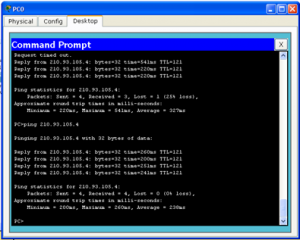
o Subnet Mask : 255.255.255.0
o Default Gateway : 210.93.105.2
Sekarang Tinggal Mengecek Hubungan Antara PC, Router dan Switch berjalan apa mestinya sesuai pengaturan,
Cek Koneksi antara PC0 dengan PC1
PC>ping 205.7.5.3
Pinging 205.7.5.3 with 32 bytes of data:
Reply from 205.7.5.3: bytes=32 time=125ms TTL=128
Reply from 205.7.5.3: bytes=32 time=63ms TTL=128
Reply from 205.7.5.3: bytes=32 time=47ms TTL=128
Reply from 205.7.5.3: bytes=32 time=62ms TTL=128
Reply from 205.7.5.3: bytes=32 time=63ms TTL=128
Reply from 205.7.5.3: bytes=32 time=47ms TTL=128
Reply from 205.7.5.3: bytes=32 time=62ms TTL=128
Ping statistics for 205.7.5.3:
Packets: Sent = 4, Received = 4, Lost = 0 (0% loss),
Approximate round trip times in milli-seconds:
Minimum = 47ms, Maximum = 125ms, Average = 74ms
Packets: Sent = 4, Received = 4, Lost = 0 (0% loss),
Approximate round trip times in milli-seconds:
Minimum = 47ms, Maximum = 125ms, Average = 74ms
Cek Koneksi antara PC0 dengan PC2
PC>ping 192.5.5.2
Pinging 192.5.5.2 with 32 bytes of data:
Reply from 192.5.5.2: bytes=32 time=110ms TTL=127
Reply from 192.5.5.2: bytes=32 time=82ms TTL=127
Reply from 192.5.5.2: bytes=32 time=94ms TTL=127
Reply from 192.5.5.2: bytes=32 time=110ms TTL=127
Reply from 192.5.5.2: bytes=32 time=82ms TTL=127
Reply from 192.5.5.2: bytes=32 time=94ms TTL=127
Reply from 192.5.5.2: bytes=32 time=110ms TTL=127
Ping statistics for 192.5.5.2:
Packets: Sent = 4, Received = 4, Lost = 0 (0% loss),
Approximate round trip times in milli-seconds:
Minimum = 82ms, Maximum = 110ms, Average = 99ms
Packets: Sent = 4, Received = 4, Lost = 0 (0% loss),
Approximate round trip times in milli-seconds:
Minimum = 82ms, Maximum = 110ms, Average = 99ms
Cek Koneksi antara PC0 dengan PC3
PC>ping 192.5.5.3
Pinging 192.5.5.3 with 32 bytes of data:
Reply from 192.5.5.3: bytes=32 time=125ms TTL=127
Reply from 192.5.5.3: bytes=32 time=112ms TTL=127
Reply from 192.5.5.3: bytes=32 time=94ms TTL=127
Reply from 192.5.5.3: bytes=32 time=77ms TTL=127
Reply from 192.5.5.3: bytes=32 time=112ms TTL=127
Reply from 192.5.5.3: bytes=32 time=94ms TTL=127
Reply from 192.5.5.3: bytes=32 time=77ms TTL=127
Ping statistics for 192.5.5.3:
Packets: Sent = 4, Received = 4, Lost = 0 (0% loss),
Approximate round trip times in milli-seconds:
Minimum = 77ms, Maximum = 125ms, Average = 102ms
Packets: Sent = 4, Received = 4, Lost = 0 (0% loss),
Approximate round trip times in milli-seconds:
Minimum = 77ms, Maximum = 125ms, Average = 102ms
Cek Koneksi antara PC0 dengan PC4
PC>ping 219.17.100.2
Pinging 219.17.100.2 with 32 bytes of data:
Reply from 219.17.100.2: bytes=32 time=218ms TTL=120
Reply from 219.17.100.2: bytes=32 time=281ms TTL=120
Reply from 219.17.100.2: bytes=32 time=250ms TTL=120
Reply from 219.17.100.2: bytes=32 time=235ms TTL=120
Reply from 219.17.100.2: bytes=32 time=281ms TTL=120
Reply from 219.17.100.2: bytes=32 time=250ms TTL=120
Reply from 219.17.100.2: bytes=32 time=235ms TTL=120
Ping statistics for 219.17.100.2:
Packets: Sent = 4, Received = 4, Lost = 0 (0% loss),
Approximate round trip times in milli-seconds:
Minimum = 218ms, Maximum = 281ms, Average = 246ms
Packets: Sent = 4, Received = 4, Lost = 0 (0% loss),
Approximate round trip times in milli-seconds:
Minimum = 218ms, Maximum = 281ms, Average = 246ms
Cek Koneksi antara PC0 dengan PC5
PC>ping 219.17.100.3
Pinging 219.17.100.3 with 32 bytes of data:
Reply from 219.17.100.3: bytes=32 time=266ms TTL=120
Reply from 219.17.100.3: bytes=32 time=252ms TTL=120
Reply from 219.17.100.3: bytes=32 time=247ms TTL=120
Reply from 219.17.100.3: bytes=32 time=281ms TTL=120
Reply from 219.17.100.3: bytes=32 time=252ms TTL=120
Reply from 219.17.100.3: bytes=32 time=247ms TTL=120
Reply from 219.17.100.3: bytes=32 time=281ms TTL=120
Ping statistics for 219.17.100.3:
Packets: Sent = 4, Received = 4, Lost = 0 (0% loss),
Approximate round trip times in milli-seconds:
Minimum = 247ms, Maximum = 281ms, Average = 261ms
Packets: Sent = 4, Received = 4, Lost = 0 (0% loss),
Approximate round trip times in milli-seconds:
Minimum = 247ms, Maximum = 281ms, Average = 261ms
Cek Koneksi antara PC0 dengan PC6
PC>ping 223.8.151.2
Pinging 223.8.151.2 with 32 bytes of data:
Reply from 223.8.151.2: bytes=32 time=281ms TTL=121
Reply from 223.8.151.2: bytes=32 time=246ms TTL=121
Reply from 223.8.151.2: bytes=32 time=265ms TTL=121
Reply from 223.8.151.2: bytes=32 time=281ms TTL=121
Reply from 223.8.151.2: bytes=32 time=246ms TTL=121
Reply from 223.8.151.2: bytes=32 time=265ms TTL=121
Reply from 223.8.151.2: bytes=32 time=281ms TTL=121
Ping statistics for 223.8.151.2:
Packets: Sent = 4, Received = 4, Lost = 0 (0% loss),
Approximate round trip times in milli-seconds:
Minimum = 246ms, Maximum = 281ms, Average = 268ms
Packets: Sent = 4, Received = 4, Lost = 0 (0% loss),
Approximate round trip times in milli-seconds:
Minimum = 246ms, Maximum = 281ms, Average = 268ms
Cek Koneksi antara PC0 dengan PC7
PC>ping 223.8.151.3
Pinging 223.8.151.3 with 32 bytes of data:
Reply from 223.8.151.3: bytes=32 time=250ms TTL=121
Reply from 223.8.151.3: bytes=32 time=231ms TTL=121
Reply from 223.8.151.3: bytes=32 time=250ms TTL=121
Reply from 223.8.151.3: bytes=32 time=187ms TTL=121
Reply from 223.8.151.3: bytes=32 time=231ms TTL=121
Reply from 223.8.151.3: bytes=32 time=250ms TTL=121
Reply from 223.8.151.3: bytes=32 time=187ms TTL=121
Ping statistics for 223.8.151.3:
Packets: Sent = 4, Received = 4, Lost = 0 (0% loss),
Approximate round trip times in milli-seconds:
Minimum = 187ms, Maximum = 250ms, Average = 229ms
Packets: Sent = 4, Received = 4, Lost = 0 (0% loss),
Approximate round trip times in milli-seconds:
Minimum = 187ms, Maximum = 250ms, Average = 229ms
Cek Koneksi antara PC0 dengan PC8
PC>ping 210.93.105.3
Pinging 210.93.105.3 with 32 bytes of data:
Reply from 210.93.105.3: bytes=32 time=281ms TTL=121
Reply from 210.93.105.3: bytes=32 time=294ms TTL=121
Reply from 210.93.105.3: bytes=32 time=252ms TTL=121
Reply from 210.93.105.3: bytes=32 time=219ms TTL=121
Reply from 210.93.105.3: bytes=32 time=294ms TTL=121
Reply from 210.93.105.3: bytes=32 time=252ms TTL=121
Reply from 210.93.105.3: bytes=32 time=219ms TTL=121
Ping statistics for 210.93.105.3:
Packets: Sent = 4, Received = 4, Lost = 0 (0% loss),
Approximate round trip times in milli-seconds:
Minimum = 219ms, Maximum = 294ms, Average = 261ms
Packets: Sent = 4, Received = 4, Lost = 0 (0% loss),
Approximate round trip times in milli-seconds:
Minimum = 219ms, Maximum = 294ms, Average = 261ms
Cek Koneksi antara PC0 dengan PC9
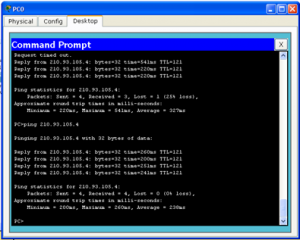
PC>ping 210.93.105.4
Pinging 210.93.105.4 with 32 bytes of data:
Reply from 210.93.105.4: bytes=32 time=219ms TTL=121
Reply from 210.93.105.4: bytes=32 time=252ms TTL=121
Reply from 210.93.105.4: bytes=32 time=291ms TTL=121
Reply from 210.93.105.4: bytes=32 time=281ms TTL=121
Reply from 210.93.105.4: bytes=32 time=252ms TTL=121
Reply from 210.93.105.4: bytes=32 time=291ms TTL=121
Reply from 210.93.105.4: bytes=32 time=281ms TTL=121
Ping statistics for 210.93.105.4:
Packets: Sent = 4, Received = 4, Lost = 0 (0% loss),
Approximate round trip times in milli-seconds:
Minimum = 219ms, Maximum = 291ms, Average = 260ms
Packets: Sent = 4, Received = 4, Lost = 0 (0% loss),
Approximate round trip times in milli-seconds:
Minimum = 219ms, Maximum = 291ms, Average = 260ms